1. Select Deposit
2. Choose Deposit Option Bank Transfer or GSpay/GSPay+
Deposit (Bank Transfer)
1. Select your bank
2. Enter your amount
3. Please select your promotion if you wanted. Select No bonus if you don’t want a promotion
4. Take Note! Please DO NOT fill “V12Win” or any sensitive words related to gambling as reference/remark in your online transfer transaction!
5. Upload your receipt after done the online transfer
6. Select Submit and wait for verification
7. Kindly check with our 24/7 Senior Operator if your transaction is pending for more than 5 mins.
Deposit (GSPay/GSPay+)
1. Select your bank
2. Enter your amount
3. Please select your promotion if you wanted. Select No bonus if you don’t want a promotion
4. Do not login to your bank!
5. Just wait for Authentication to pop out & press Approve only
6. Select Submit and wait for verification!
7. Kindly check with our 24/7 Senior Operator if your transaction is pending for more than 5 mins.
What is the minimum amount required for a deposit?
Via Bank Transfer minimum amount each deposit is RM30
Via GSPay or GSPay+ minimum amount each deposit is RM20
Can I make a deposit through third party account?
No. Depositor’s Account Name must match with registered full name. We do not encourage transaction made using third party company account.
Do I need to provide receipt after made a deposit?
Yes, if you are making a deposit via Bank Transfer
No, if you are making a deposit via GSPay or GSPay+
Which deposit option would you recommend?
Zeus77 would recommend clients to use GSPay or GSPay+ to make deposit because it will save a lot of time for clients to do manually procedure in order to make a deposit.